What is Google Search Console & How to integrate Google Search Console with WordPress website?
Table of Contents
What is Google Search Console?
Google Search Console, previously known as Google Webmaster Tools, stands as a valuable and free tool provided by Google, offering comprehensive insights into websites. Its primary purpose is to aid website owners in measuring, analyzing, and improving their site’s performance to rank higher in Search Engine Results Pages (SERPs).
This tool serves as a hub for various functionalities, allowing users to review their website’s performance, identify and fix errors, assess the indexing status of web pages, submit XML sitemaps to Google for better crawling, and receive alerts about critical issues.

The insights provided by Google Search Console empower website administrators to understand how their site interacts with Google’s search algorithms. It highlights areas that need attention, ensuring a more efficient and optimized online presence. With features like performance tracking, error diagnostics, and the ability to submit essential information directly to Google, the Search Console is an indispensable tool for anyone aiming to enhance their website’s visibility and functionality in the digital landscape.
How to integrate it with WordPress website?
There you might get a question like, “How do I integrate my website with Google Search Console?” Here’s a step-by-step guide:
- Sign in to Google Search Console by conducting a search in the Google Search Engine or click here.
- If you are already signed in, you will directly access the console. If it’s your first time logging in, a pop-up will appear. Enter your domain or subdomain on the left or input the URL (Uniform Resource Locator) of the website.
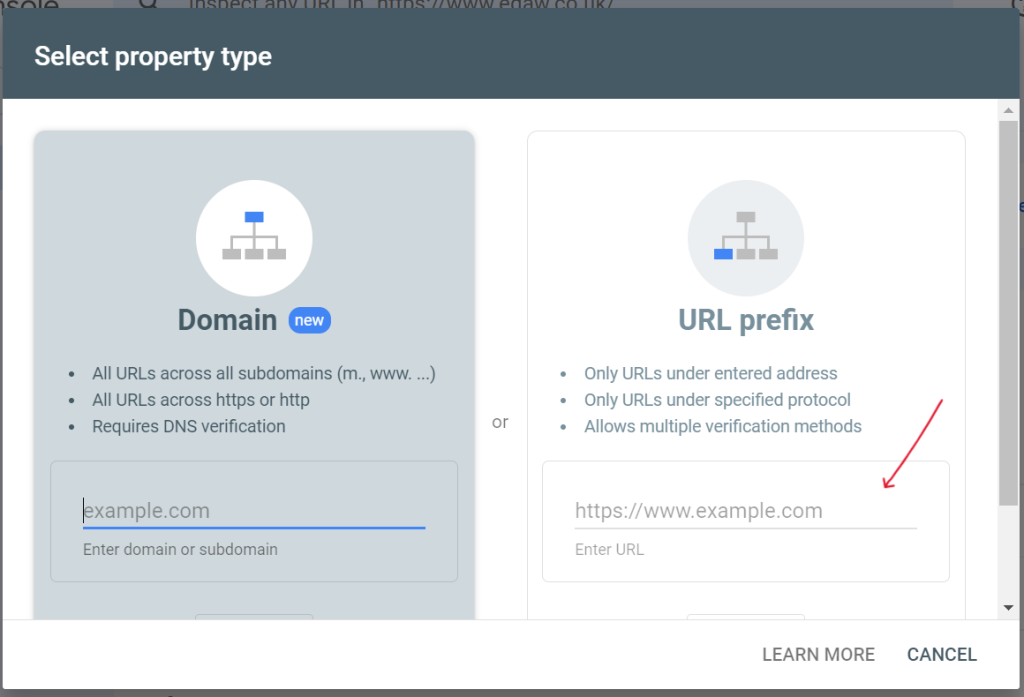
- I recommend choosing the URL option. Enter your URL, and it will check for verification, prompting a pop-up.
- Google offers multiple verification methods, including HTML file, HTML tag (recommended), Google Analytics, Google Tag Manager, Domain Name Provider.
- Select the HTML tag, copy the URL, and paste it in the header section of the theme.
- You can directly paste the URL into the theme header section in WordPress by navigating to the theme code. Alternatively, I recommend installing a plugin called “Tracking Code Manager.”
- In WordPress, under Plugins, search for “Tracking Code Manager,” install, and activate it.
- In the plugin, enter the copied URL from Google Search Console and enter the position. Click save changes.
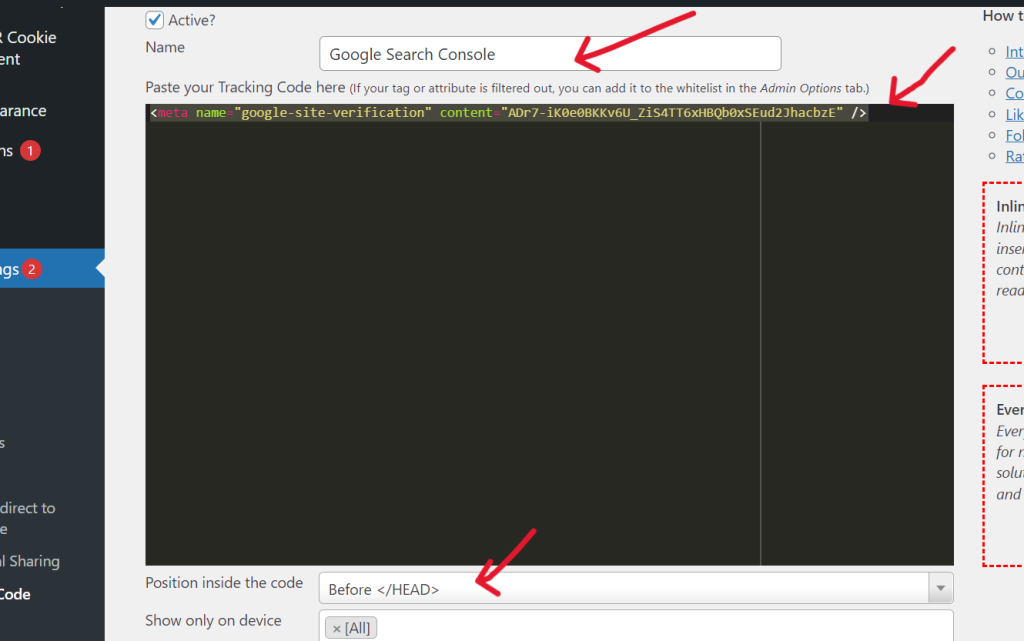
- Visit Google Search Console and click Verify to complete the verification of your website. Once your account is verified, you will get a confirmation as follows in the settings.
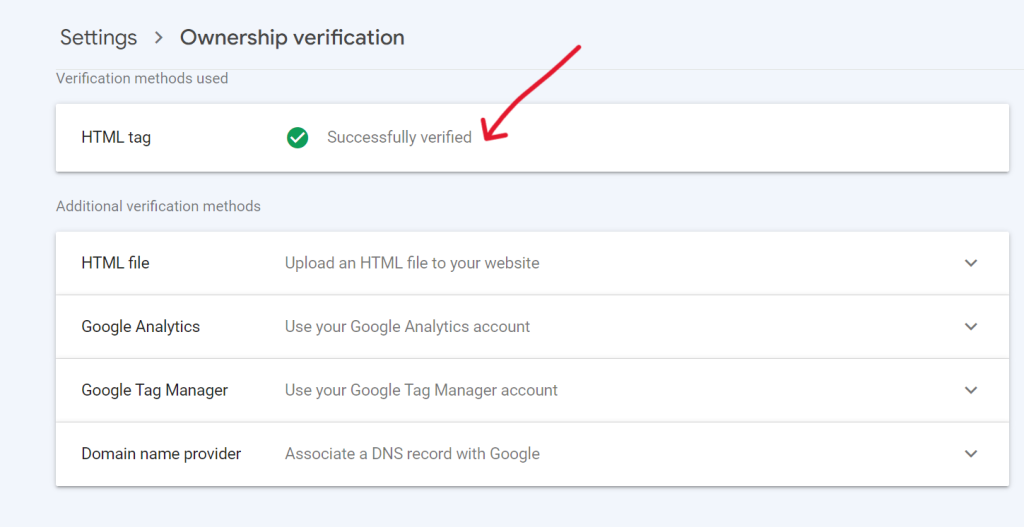
- Submit your sitemap to Google, a crucial step done through Google Search Console.
- Plugins like Rank Math, Yoast SEO, or All in One SEO can help build the sitemap. I suggest you to use the “All in One SEO Plugin.”
- In the plugin, navigate to Sitemap, copy the URL, and submit it under Google Search Console.
- Your WordPress website is now successfully integrated with Google Search Console.
Specifications of Google Search Console
- Search Performance Data: Google Search Console provides detailed insights into how your website performs on Google Search. It includes information on impressions, clicks, click-through rates, and average position for specific queries and pages.
- Indexing Status: Get a know about how Googlebot is indexing your website. The Index Coverage report outlines the status of each indexed page, highlighting errors and issues that may affect your site’s visibility on search results.
- Sitemap Submission: Submit and monitor the status of your XML sitemap to ensure that search engines can efficiently crawl and index the pages on your site.
- URL Inspection Tool: Dive into the details of how Googlebot sees a specific URL on your site. The URL Inspection tool provides information on indexing status, crawl errors, and any enhancements applied through structured data.
In conclusion, Google Search Console is a powerful and free tool that offers comprehensive insights to website owners, aiding in performance measurement, analysis, and improvement for better rankings in SERPs. It serves as a central hub for various functionalities, enabling users to review performance, identify and fix errors, assess indexing status, and receive alerts about critical issues. Integrating it with a WordPress website involves a straightforward process of verification using HTML tags, and the platform provides essential features like sitemap submission and URL inspection for a more optimized online presence. Overall, Google Search Console is an indispensable tool for enhancing website visibility and functionality in the digital landscape.




