Comparision between Mobile banking and E-banking
Table of Contents
What is E-banking ?
Net banking, also known as internet banking, is a service offered by banks that allows customers to access various banking services and perform financial transactions online. With net banking, customers can complete a range of banking tasks, including money transfers, creating fixed deposits and tracking transactions, without the need to visit a physical bank branch. In this article will explain the difference between mobile banking and E-banking.

E-banking is an arrangement between a bank or a financial institution and its customers that enables encrypted transactions over the internet. Short for electronic banking, E-banking has various types that cater to customers’ different requirements, which can be resolved online.
Types of E-banking
The major types of E-banking are online internet banking, mobile banking, automated teller machine (ATM), and debit and credit cards. There’s a good chance you’ve already heard about most of these. However, let’s understand each and how they cater to different customer requirements.
What are the Features of Net Banking?
The following are some of the features of net banking that make this electronic system so popular:

- Net banking allows convenient access to a variety of banking services
- Customers can easily check account balances and transaction history
- Online bill payments and fund transfers are simple and efficient
- Net banking provides a secure environment for conducting banking transactions
- Customers have a unique login ID and password for their account
- Net banking enables customers to apply for loans or insurance online
- Customers can manage their debit/credit cards and update addresses through internet banking
- It is easy to block a card or update primary and secondary addresses through net banking.
What is mobile banking?
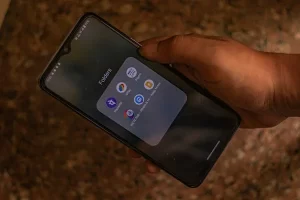
Mobile banking is the act of making financial transactions on a mobile device (cell phone, tablet, etc.). This activity can be as simple as a bank sending fraud or usage activity to a client’s cell phone or as complex as a client paying bills or sending money abroad. Advantages to mobile banking include the ability to bank anywhere and at any time. Disadvantages include security concerns and a limited range of capabilities when compared to banking in person or on a computer.
comparison between mobile banking and E-banking :
1. The functionality of and mobile banking and E-banking
The biggest difference between the two is their functionality. Internet Banking allows you to conduct online transactions through your PC or laptop and an internet connection. On the other hand, mobile banking can be done with or without internet.
Many banks nowadays have their mobile apps for mobile banking. Although, you need to have an internet connection to use such mobile banking apps; banks also offer mobile banking through SMS. So, even if you have a very basic mobile and not a smartphone, you will still be able to use some features of mobile banking through SMS.
2. Transaction Facilities of mobile banking and E-banking
The next difference between Mobile Banking and Internet Banking is the transaction facilities they offer. Generally, the online portal of a bank through which Internet Banking transactions are conducted provide more facilities. From checking account statement, transferring funds, ordering a new cheque book, to opening new FD, you can do a host of transactions with online banking.
But banking is limited when compared to online banking, especially when you are not using the mobile app of your bank. However, bank apps now do offer several facilities like fund transfer, ordering cheque book, checking account statement, locate ATM, and more.
3. Access to online banking portal and Mobile Banking app
To use online banking on your computer or laptop, you are not required to download any particular software or program. You can use any browser to access the Internet Banking website of your bank.
But most of the features of mobile banking can only be used with the help of a mobile app. Depending on whether you use an Android or iOS device, you will have to download the appropriate app of your bank to use this facility.
4. Opening an online banking and mobile banking account
If you know what is Internet Banking and use this facility, you might already have a username and password to log in to your bank’s online banking portal.
However, your online banking credentials cannot be used to log in to your bank’s mobile app. You will have to apply for Mobile Banking separately. Your bank will then send you a password for the same. Most banks allow you to apply for Mobile Banking through their online banking portal.




